BC.Game India is a crypto betting site that has been welcoming customers from India for a little while now and they are definitely worth checking out even if you are not into crypto betting. Anyone interested in online cricket betting will find plenty of events and markets available here for pre-match and live betting.

They also offer a fun online casino and are well-known for their social integration with their customers, providing a forum and online chat community, all of which are available on their mobile page and mobile app as well.
Make sure to check out our full BC.Game India Review and read on to learn more about their betting app.
Signup to BC.GameThe BC Game app is available for download on Android, though not currently for iOS devices. Whether you use the app or the mobile page, both provide full access to all of bookmaker’s products and services, including the chat feature, a shortcut to your wallet and easy access to your bet slip.
Additionally, you can also play games on the app, claim bonuses, make quick and easy withdrawals for crypto and Fiat currencies, or spin the bonus wheel.Let’s get started on how to download the app.
The best way to download the BC.Game app is by opening the bookie on your mobile browser. You can either scroll down to the bottom and find the link to “App” or you use the mobile browser menu and scroll down to “Install App”, which may be the quickest option:
Unfortunately, no. We only know a few betting apps that are available on Google Play Store due to their very strict regulations. But it is very easy to download the app directly from their site, so that’s okay.
We couldn’t find recommendations for system requirements but would suggest for smooth running that you should have Android 10.0 or later and at least 2 GB of RAM on your device. The app is small and won’t take up too much space.
As we have mentioned above, BC.Game does not offer an iOS app. Instead, you can use their mobile page, which is really just as good. And you can add it to your home screen. Follow these steps:
Since no app is currently available, you won’t find it on the App Store either. If an app will ever be launched, you will likely be able to find it there, however.
Want iOS betting apps? Check out betting apps in India page to learn about the top online bookmakers offers mobile apps for both Android and iOS.
When you have downloaded the app or added a shortcut to your home screen, you will be able to do bc game registration using your mobile device as well. Let’s take a look at how to do that:
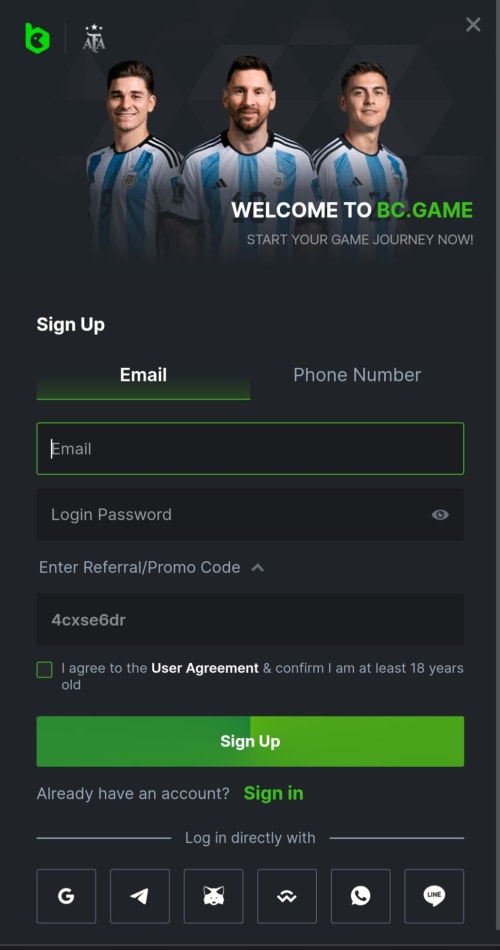
You will eventually have to verify your account as part of the KYC process. As such, you will also have to add all your personal details (full name, birth date, address, etc.) to your account at some stage.
Not at all. Once you have completed the BC.Game app download, you can follow the simple steps outlined above to register an account.
Signup to BC.GameYes, you will be able to claim all BC.Game bonuses and promotions on the app, including their generous welcome bonus.
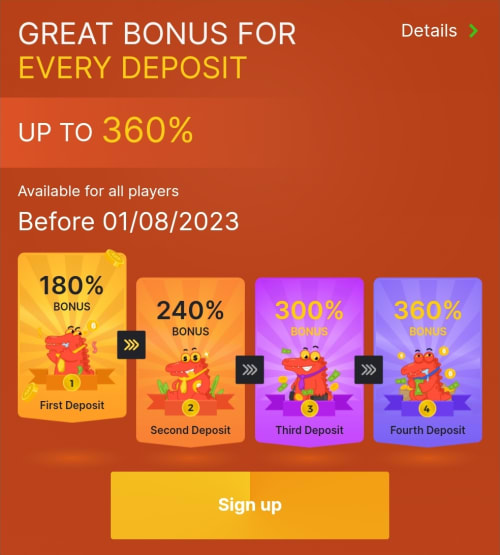
Of course! Any bonus you claim on the app can also be used on the app. And even if you login and claim a bonus via desktop, you can still use it on the app as long as you are signed in.
Yes. The BC.Game app includes access to all of their products, meaning you will be able to use the live casino games on the app as well.
With the bc game app being very customer focused and user friendly, making a deposit is one of the easiest things you can do. Follow these steps:
In their FAQs, BC.Game advises that crypto deposits may take between 10 and 15 minutes due to blockchain verifications. Other methods such as GPay may be faster, though.
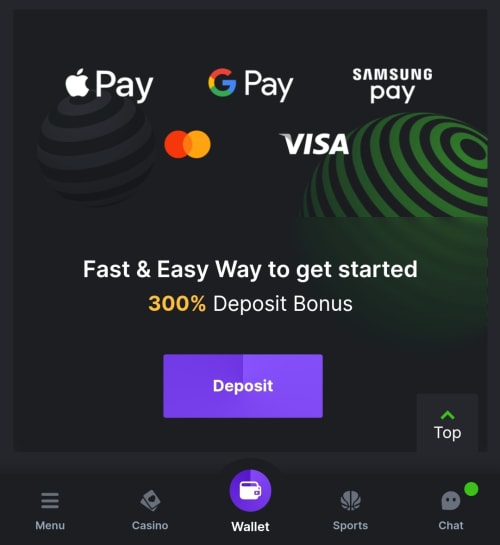
BC.Game focuses heavily on cryptocurrencies, offering just about every known cryptocurrency currently out there as a deposit method. This includes:
And many more. You can deposit using these cryptocurrencies, but also buy them on BC.Game.
Additionally, you can deposit Fiat currencies such as Indian rupees using:
As far as we can tell, favourite Indian banking options such as UPI or Net Banking are not currently available.
The BC.Game bookie app one of the great IPL betting apps even as well as an overall good cricket betting app when there is no IPL betting available. You will be able to bet on plenty of cricket events from around the world with some good options for live and pre-match betting.
The sportsbook is very easy to use on the mobile betting app and offers some handy shortcuts that make this a smooth user experience.
Of course, playing slots, joining an Andar Bahar game, claiming bonuses or checking your bet slip are all easily done. And you can also use the community app that BC.Game offers on their app. It’s fun to connect with other players!
PROS
CONS
We quite like the BC.Game homepage, but the app is offering the superior experience with its nifty shortcuts and quick buttons to access the bet slip or wallet, for instance. It’s well designed, modern and intuitive to use.
The bc game app gives you the complete package of user experience. And even if you can’t get the app on iOS devices, the mobile page is just as good. Let’s take a closer look at how to use it.
With its ease of use, this section is mostly here for anyone who may be new to BC.Game or mobile betting apps in general. Let’s take a look at the most frequently used functions you will need to know.
One of the easiest functions of the app is the login function. We explain it just for the sake of having covered it.
Alternatively, you can do bc.game login directly using a social media account such as Google or Telegram, which does not require you to register an account at BC.Game at all.
Signup to BC.GameBC.Game features roughly 30 sports and eSports you can bet on in the sportsbook, though the eSports includes such things as eCricket, eFighting and similar sports plus well-known leagues such as Counter Strike, League of Legends and more. Further to that, you can bet on:
Some niche sports are definitely missing, but BC.Game is also not the biggest bookmaker around.
Once you have created an account and deposited some money at BC.Game, you are certainly ready to make your first cricket bet here. This is how you bet on the app:
If you have an active bonus (in this case BC Dollars), you may be able to use them to place the bet, otherwise it will be paid with your available currency.
Depending on where you are on the app, you can always use the side menu to access the BC.Game casino. When you first launch the app, you will be on the home screen, however. Then follow these steps:
BC.Game does not provide demo versions of their games, which means you need to have an account and available funds to play games here.
Making withdrawals on the BC.Game app is just as easy as making deposits. And it is fast as well! Follow these steps:
If you use cryptocurrencies to make a withdrawal, the withdrawal time should take no longer than the deposit time once the transaction has been processed by BC.Game.
If an update is available, you will be informed upon launching the app that you can download a new version of it. Then simply follow the download prompts.
There might be a number of reasons as to why an app is not working. We generally recommend that you take these steps to troubleshoot:
If nothing works, be sure to contact customer service to get further assistance.
When downloading the Android app onto your device, the file that is downloaded is called BC.Game.apk. This is simply the name of the application for Android, allowing your device to recognise it as an app that can be installed.
Sports betting apps are currently not banned in India. This means you can download them onto your device and use them without violating laws in most of India. However, some states have taken steps to ban online betting. There the app should not be used.
As per above, the BC.Game app is not legal in some states (including Andhra Pradesh), even though India has not banned online betting on the federal level. In most states online betting is not illegal, which means you can use sports betting apps there.